Update: the links in the article below is out of date. I’ve turned Bright Wearables into a product site for my line of codeable wearable bags and backpacks. The “Brightly” code editor discussed below is now available here: http://www.geekmomprojects.com/brightly/ A few of the image links are broken, but all functionality should still be there.
————————————————————–
I’m launching a new project called Bright Wearables. Bright Wearables is focused on creating programmable wearable clothing and accessories, with an effort to incorporate educational content to encourage people to learn to code.
Many of my wearable projects involve a small microcontroller attachted to a string of programmable LED lights. The advent of cheap CircuitPython-enabled microcontrollers (thank you Adafruit!) makes wearable project workshops cheaper and easier to run than ever. Programming a CircuitPython board is as simple as copying a Python code file onto it.
However it is still daunting to novice programmers to try to type out longhand code – especially in Python where spaces and tabs make all the difference. Some microcontrollers (Adafruit CircuitPlayground Express and BBC micro:bit) have wonderful drag and drop programming interfaces that are accessible for beginning programmers, but there is no similar interface for the cheaper boards (e.g. Gemma M0 and Trinket M0).
To make these boards easier for me to use in an LED workshop, I created a Blockly-based, drag-and-drop CircuitPython code generator for LED strings. It’s called Brightly. I’m making this programming interface publicly available at www.brightwearables.com/brightly .
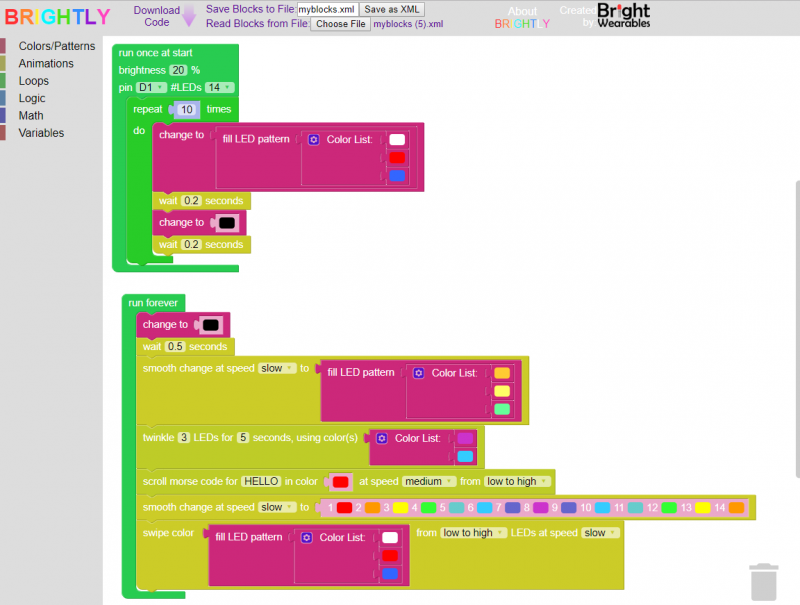
The Brightly code generator works with the brighly.mpy CircuitPython library on GitHub: github.com/BrightWearables/brightly Instructions for installing this library are here: www.brightwearables.com/brightly/instructions.html. This library is designed to help easily generate colors, patterns and animations on a light string. It is NOT designed to work with additional sensors, inputs or outputs, though you could likely adapt the generated code to do so. You can also write your own code to call the Brightly library’s functions yourself. Brightly’s purpose is to make an introduction to programming LED strings with CircuitPython easy for a novice. I use it with my wearable projects because Brightly makes it super simple to generate fun patterns quickly.
I welcome feedback on Brightly. I will try to fix any bugs promptly, but I’m unlikely to find a lot of time to enhance the functionality any time soon. I hope you enjoy using it!
-Debra (GeekMom)





Great projects!
Is Brightly still available? http://brightwearables.com/brightly/instructions.html does not currently work.
Hi Scott,
Yes it is! Sorry, I moved things around. You can find it here, http://www.geekmomprojects.com/brightly/. Some of the image links are broken due to the move and I haven’t generated a new version of the brightly library for CircuitPython 5.0, so right now it only works with CircuitPython 4.0. I’ll try to get an updated release of the brightly library out shortly.
Thanks for checking,
Debra