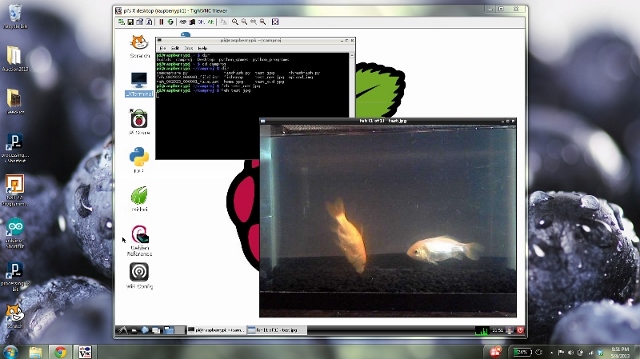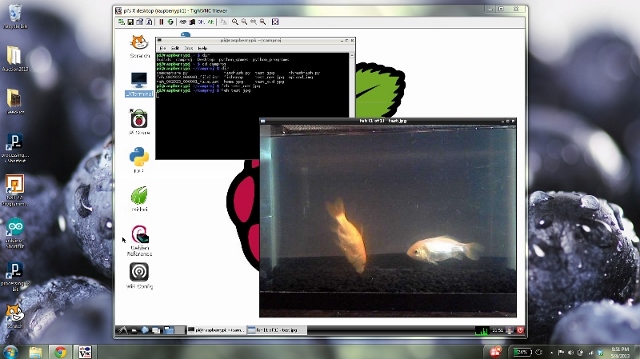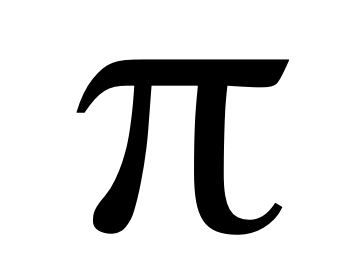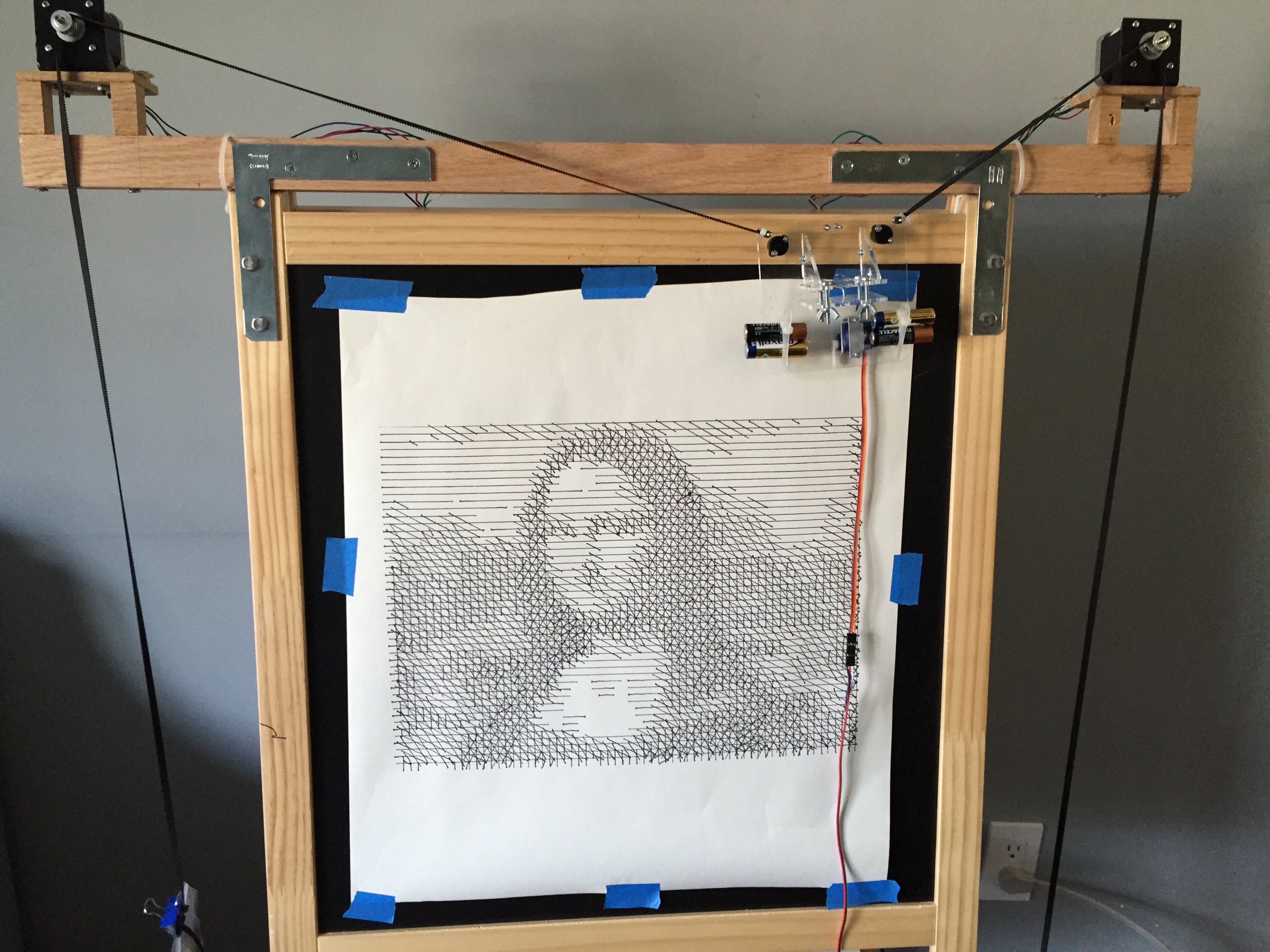I’m back to playing around with the Raspberry Pi. Right now I’m considering webcam projects, and am looking for interesting subjects around the house. The goldfish have been seeing a lot of air time because the dog refuses to stay in camera range. Animal subjects aside, I’ve found an issue with the Pi that has really been bugging me.
The Pi’s best features are its low price and small size. However, to fully access one, you need a mouse, keyboard and monitor. If you want wireless network access, you’ll also need a Wi-Fi dongle. Between the mouse, keyboard and Wi-Fi, you then have three serial components, but since the Pi has only two serial ports, you now need to add a powered USB hub. Suddenly, there are wires and cables all over the place, and the Pi isn’t so compact and portable any more.
I’ve wanted to move the Pi and the USB webcam to different locations without dragging along all of the peripherals. The solution I’ve just stumbled across is to set up remote access to the Pi. You can enable a SSH (Secure Shell) server directly on the Pi and access it with a client program named PuTTY. Shell access is limited in functionality, however, especially when trying to play around with graphics, so an even better option has been to obtain remote desktop access to the Pi using a program called TightVNC.
This site explains how to set up both PuTTY and TightVNC:
http://www.howtogeek.com/141157/how-to-configure-your-raspberry-pi-for-remote-shell-desktop-and-file-transfer/.
Here are more detailed instructions for installing TightVNC: http://programmaticponderings.wordpress.com/2012/12/26/installing-tightvnc-on-the-raspberry-pi/.
TightVNC has been working very well. To use it, you just install the server on the Pi and install a client viewer on whatever remote machine you’d like. The client is Java-based and should run on any platform. It’s very responsive, and even though the client window on my desktop is significantly smaller than the monitor I’d been using, the resolution is good enough for my purposes. I can now leave just the Pi and webcam wherever my video target happens to be and work on them from anywhere in the house. TightVNC gives you Pi to go!