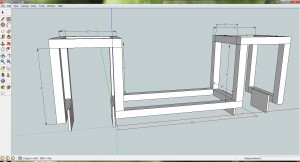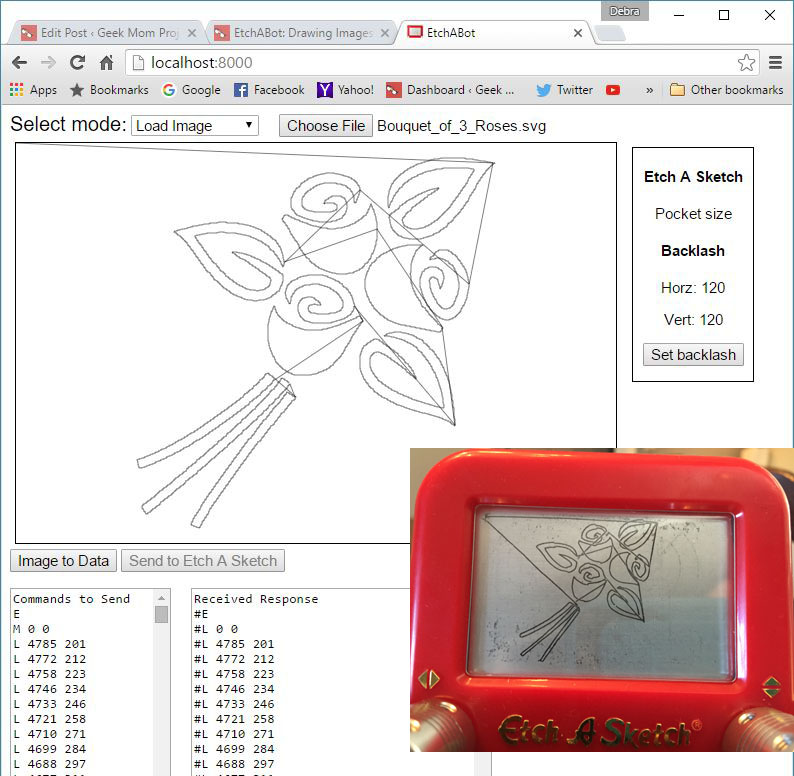I am learning to weld. I am making a metal frame, and am cutting, drilling and welding stainless steel tubing. I’d really like the results to be precise, so it seemed like a good idea to model the project before actually laying hands on the metal. I went searching for a cheap (hopefully free) product that would allow me to visualize the project before getting started. There are a number of free CAD programs available and after reading several reviews, I downloaded a trial version of AutoCad. It comes with a free 30-day trial period and current students may obtain the program for free. The software is extremely powerful but challenging to learn, with far more options than I was planning to use. Since my needs were simple – the design contains only straight lines – I went looking for something easier.
I am learning to weld. I am making a metal frame, and am cutting, drilling and welding stainless steel tubing. I’d really like the results to be precise, so it seemed like a good idea to model the project before actually laying hands on the metal. I went searching for a cheap (hopefully free) product that would allow me to visualize the project before getting started. There are a number of free CAD programs available and after reading several reviews, I downloaded a trial version of AutoCad. It comes with a free 30-day trial period and current students may obtain the program for free. The software is extremely powerful but challenging to learn, with far more options than I was planning to use. Since my needs were simple – the design contains only straight lines – I went looking for something easier.
It turns out that Google Sketchup is significantly simpler, free (the Sketchup Pro version costs money), and while not as powerful as some of the more expensive programs out there, it has a much easier learning curve. I was able to sketch out a simple version of my project the same day I started using it. It is quite intuitive and because it doesn’t have hundreds of options, its easy to find the correct tool. Once I learned to make a simple polygon, extrude it into three dimensions, then move and rotate it, I had most of the skills I needed. I found it intuitive to learn to snap two objects together. The only skill I had some difficulty figuring out was how to make holes go all the way through a three dimensional shape. I went searching through the many tutorials and videos available online, and was able to find out that I could draw a circle on one surface of my shape, then extrude it through to the other side.
Having the digital model made it very easy to know what lengths of steel to cut, and helped me keep the orientations correct when joining them together. The model and actual frame are pictured below. I’m quite happy with the result and would definitely recommend Google Sketchup for creating a design before jumping into your next project.